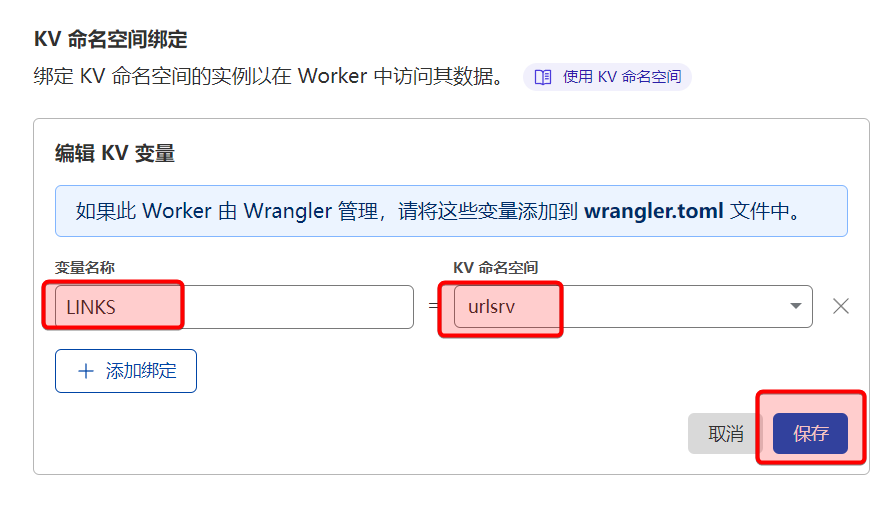【白嫖攻略】自建短链服务
【白嫖攻略】自建短链服务
无服务器,自建短链服务,Url-Shorten-Worker修改为自用 - 完整的部署教程
源码 GitHub: https://github.com/crazypeace/Url-Shorten-Worker
申请Cloudflare账号,略。
创建一个KV
记得这个KV的名字,以 urlsrv 为例
查看此KV
添加一个条目Entry
密钥key为password,值value为一个随机字符串.
- password这个key是在脚本中要引用的,所以要设置这个。
随机字符串可以使用http://git.io/xkcdpw生成
设置绑定KV
变量名称必须设置为 LINKS, KV的名字选刚刚创建的 urlsrv
- LINKS 是在脚本中要引用的,所以要设置这个。换句话说,如果你使用别的脚本,可能这个变量名称就不是LINKS了。
编辑Worker的脚本
换成:https://github.com/crazypeace/Url-Shorten-Worker/blob/main/index.js 的内容
保存并部署
======
完
要访问 你的worker域名/yejiandianci 来打开使用页面
如:https://snowy-disk-fd82.ciys.workers.dev/yejiandianci
======
后记
你可以通过在你自己的域名下worker页面添加一个路由指向worker的方式来实现比如 1ladder.eu.org/z487DD 替代 snowy-disk-fd82.ciys.workers.dev/z487DD 的效果。
如果你想使用原版,worker里面的脚本使用 https://github.com/xyTom/Url-Shorten-Worker/blob/main/index.js 的内容
======
开发记录
直接访问域名返回404。在KV中设置一个entry,保存秘密path,只有访问这个path才显示使用页面。
https://zelikk.blogspot.com/2022/07/url-shorten-worker-hide-tutorial.html
支持自定义短链
https://zelikk.blogspot.com/2022/07/url-shorten-worker-custom.html
API 不公开服务
https://zelikk.blogspot.com/2022/07/url-shorten-worker-api-password.html
页面缓存设置过的短链
https://zelikk.blogspot.com/2022/08/url-shorten-worker-localstorage.html
长链接文本框预搜索localStorage
https://zelikk.blogspot.com/2022/08/url-shorten-worker-bootstrap-list-group-oninput.html
增加删除某条短链的按钮
https://zelikk.blogspot.com/2022/08/url-shorten-worker-delete-kv-localstorage.html